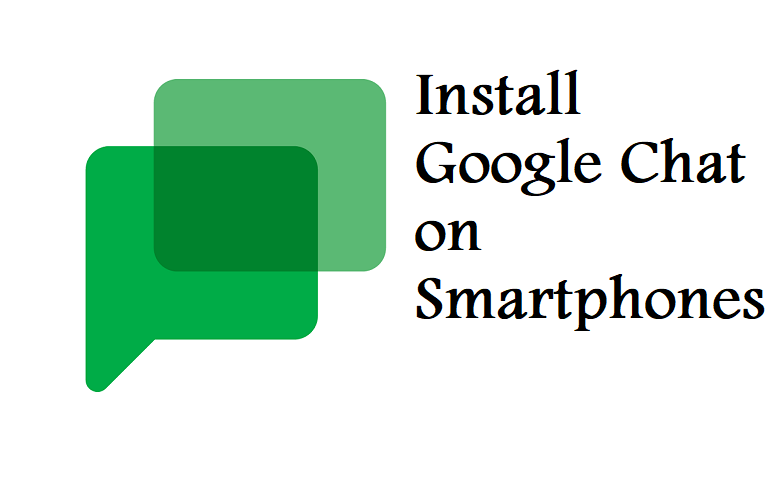Google Chat and Google Rooms made it easier to communicate. As if you are an IT employee or always get in touch with the Google Gmail app, these 2 features really make sense. Not only for the IT employees, but each and every individual also find the importance of this online chat. Google has enabled both the feature on the Gmail mobile app. However, if you got a smartphone with you, we have a word with you. The importance of online discussion and the online meeting is really finding important at its best.
Everyone is familiar with the Gmail app and once you open the Gmail app, you can see its interface is made simple.
- Go to the setting of Gmail.
- As there will be 3 line icon which is made available at the top left corner, this way to route to the setting.
- You can find the General setting and click on that.
- If you are an Android user, check off and for the iOS users, toggle it. You can see – Show the Chat and Room tab on it.
- Done, you are in and you can experience the same in the best manner and enjoy the day with the bestie.
Stay tuned with Pypiso for yet another tech news and ideas. Keep subscribed to Pypiso alerts and stay updated with us.